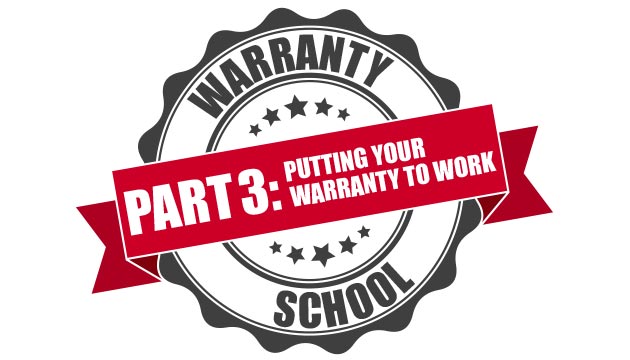Many people buy items with warranties, extended warranties, or service plans, and luckily, never need to use them, but in case the day comes when you need to use your warranty, make sure you get the best possible service.
The best way to use your warranty is to make sure you’re covered in the first place. New purchases often come with a stack of warranty information documents in the box—hold on to these! File them (or scan them), with your proof of purchase, in case you need to refer to them later.
Product registration is another way to keep track of your warranty options, and sometimes, in doing so, you may get added benefits from the manufacturer, like priority support, future discounts, and recall notices.
Even though it may be a chore, make sure to read through those warranty documents to make sure you know what is—and what is not—covered. Knowing what to expect if and when you need warranty services may inform your decision, depending on how you use your device, of whether or not to buy additional warranty protection or a service plan. And when the time comes to use those warranties, knowing what is covered will help manage your expectations and ensure you’re getting the best possible service through your plan.
Be prepared to prove your device or machine is still covered by its warranty, extended warranty, or service plan when seeking out service. This will most likely involve providing documentation, such as receipts, a service contract, or product registration (see—we told you to keep that stuff 🙂 ).
Make sure you know who to contact. Depending on the warranty or service plan, you may need to contact the store where you made your purchase, the manufacturer, or a third-party service provider. Some providers—like ComputerCare—cover warranty repairs on certain brands, and can be more convenient than reaching out to the original manufacturer. (You can see what warranty repairs we perform here.)
So what do you do if you’re out of your warranty period, or the damage isn’t covered?
It can be very frustrating to find out your damaged device is no longer covered by its warranty. If this is the case, you can still get it repaired, but it may cost labor and parts to do so.
Do your research. Will the cost to repair your device be more or less than replacing the item? Before you make any decisions, find a service provider who can offer an estimate before repairs are completed.At ComputerCare, we charge a flat diagnostic fee to determine what is wrong with your device (Apple devices are diagnosed free of charge!)—but if you choose to use us to do your repairs, the fee is waived. And before any work is done, we provide you with an estimate, so you’ll know if it will be more cost effective to fix or replace. We charge a flat labor fee, and give you the option to stick to your machine’s brand for parts, or to use a third party.
Whether you’re in or out of your warranty period, we’re here to help! Learn more about our hardware repair services here.