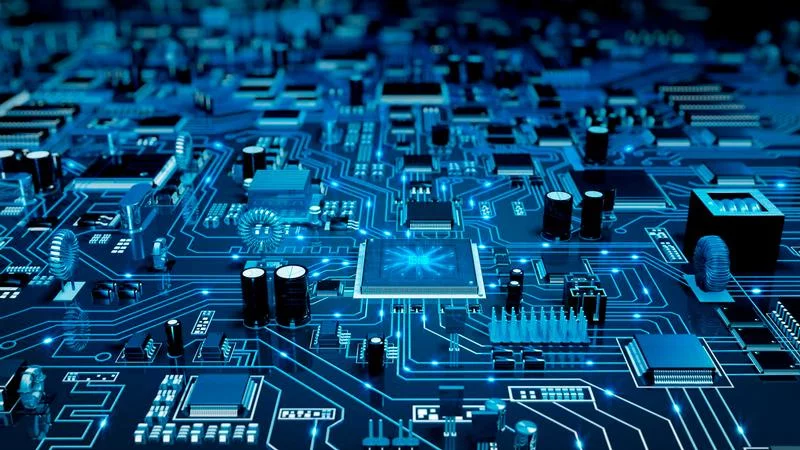Here at ComputerCare it’s our job to think about the physical pieces and parts that make up computer hardware. We talk in terms of RAM and cards and drives, but even while we’re spouting that jargon, we do realize that not everyone is quite as well versed in the anatomy of computers. That’s why we’re providing this handy guide to the main components so you can understand what we’re looking at when we diagnose your device.
Motherboard
A computer is a complex connection of parts which all must communicate with each other in order to accomplish user commands. The component which allows for this crucial communication is the motherboard. Every physical piece of your device connects to the motherboard, which is why damage overheating in this critical component can lead to damage of other parts as well. You may also hear a technician refer to the logic board, which is the equivalent to a motherboard in smaller devices like phones and tablets.
Central Processing Unit (CPU)
Any device that processes information needs a brain, and in computers, this is the central processing unit. Other hardware and software in the computer send their commands and input to the CPU so it can interpret and execute them. Thus a CPU’s speed and number of cores are crucial in allowing your computer to multitask effectively. Due to how central the CPU is, bugs and flaws in its operation can cause system-wide problems that may require CPU-replacement.
Random Access Memory (RAM)
Continuing our brain metaphor, Random Access Memory is the hardware piece in your computer that works like human short-term memory. Any information or data that’s being actively used and created by programs on your device is stored for easy access in the RAM component. This allows for smooth, fast operation of your computer’s tasks. For this reason, if anything goes wrong with your RAM, you may find that your programs no longer work quickly, since they have to access information from the Hard Drive instead. This also causes unnecessary wear-and-tear on the Hard Drive, so we always recommend replacing faulty RAM immediately.
Power Supply
This part of your computer receives AC current from external electrical sources and converts it to DC current (a continuous power supply) so that all the other hardware components can function without interruption. The power supply also regulates heat for your device, preventing overheating. A faulty power supply, therefore, can cause heat-based, mechanical problems for the rest of your computer’s internal parts.
Hard Drive (HDD) or Solid-State Drive (SSD)
The hard drive and solid state drive are two options in computer components which act as long-term memory storage for information and data. Whichever your computer uses, these drives serve as the main and largest storage device for your operating system, software, and files. Since the information is stored in a physical component, your computer can always access it, unlike RAM, which empties itself when not actively functioning. In the case of a hard drive, which is composed of moving parts, since the computer is constantly writing and reading information on it, it can wear out and start causing problems for program function. On the other hand, since a solid-state drive has no moving parts but performs the same function, it can offer greater stability and longevity for your device but costs considerably more.
Video Card
So that you can see what’s happening inside your computer, you need a dedicated card that sends graphical information to your monitor (or other screen). This video card attaches to the motherboard. Use of graphics-heavy programs or software (games, design programs, etc.) can overload the video card, causing problems with overheating or RAM access.
If you’re seeing any problems with the above hardware components, you may want to talk to a computer service about upgrades, repairs, or other customizations. Contact ComputerCare today for helpful troubleshooting and advice!