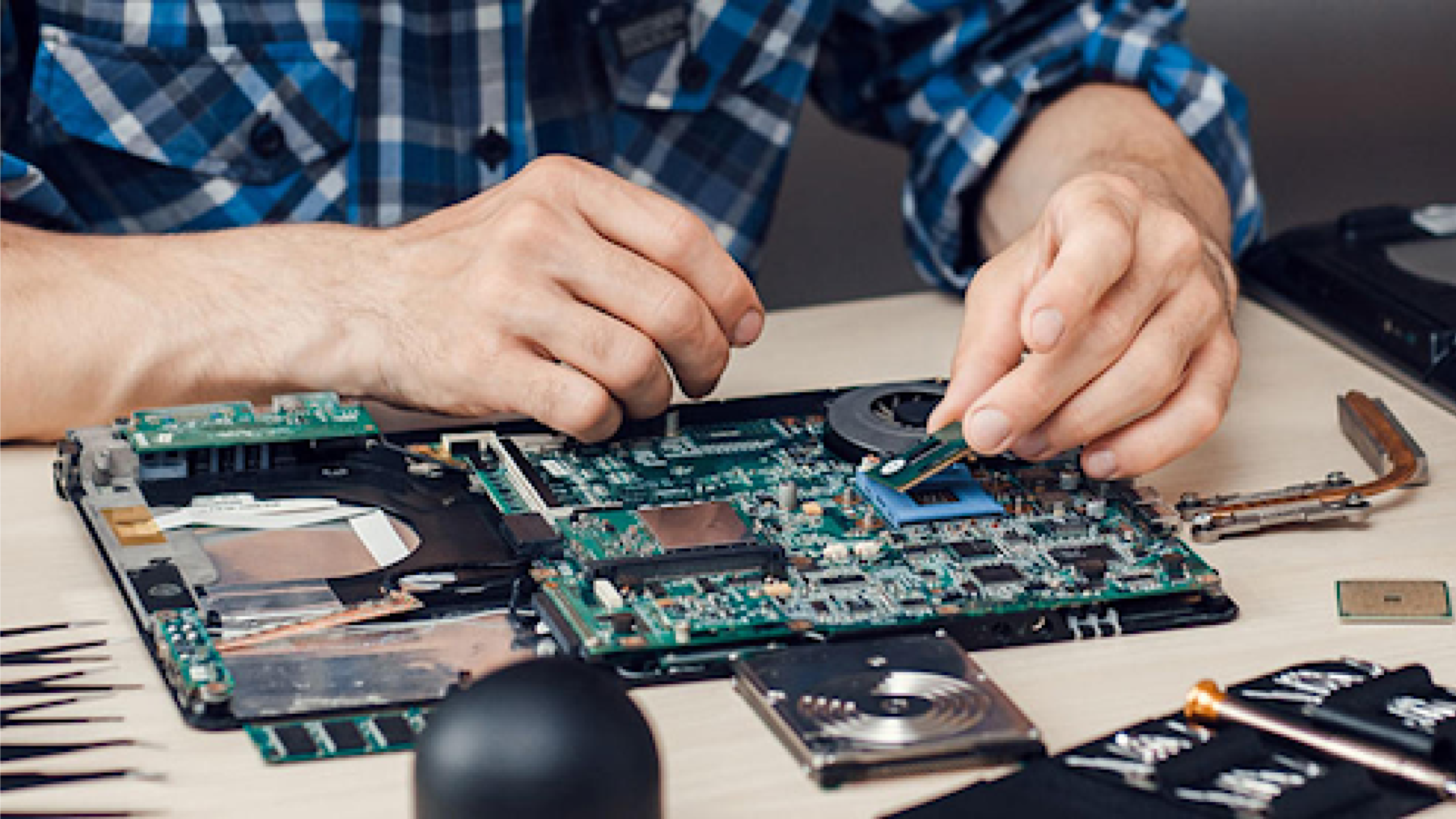Picture this: your computer is acting up and you’ve got an appointment with a computer repair company. You take it in and they run all sorts of diagnostics, only to tell you that everything is working great, and basically you had to pay their diagnostic fee just to be told you have a software problem. Sound frustrating? We agree – so we’d like to offer some tips for figuring out whether you’ve got a hardware or software problem before you have to come in for service.
Signs of a software issue
There are always exceptions to these rules, but for the most part you’ll find that these problems are due to software malfunctions which you should be able to remedy at home:
- Commands are misinterpreted by peripheral devices (printers, etc.)
- Frozen computer
- Failure to open attachments
- Pop-up ads (this is likely malware or a virus)
- Issues with app/program performance
Signs of a hardware issue
If you encounter any of the following issues, you probably have a hardware problem. In such cases, you can always try a little DIY (see these tips for ideas), but it’s always the safest option to bring your device to a reputable repair service.
- Slow downloads
- ‘Blue screen of death’ or equivalent
- Corrupt files
- Slow access to files
- Sudden computer shut-off
- Graphics errors (for example, computer screen is jumbled)
- Unusual noises
When it might be either…
Of course, sometimes you can’t quite tell what the source of the problem is; a few issues could be caused by either hardware or software.
- Slow computer
- Constant restarting
- Slow internet
- Commands aren’t working for particular programs/apps
- Peripheral devices aren’t running (correctly, or at all)
In such cases, we recommend checking your drivers, doing a thorough virus/malware check, closing all your programs/apps, and uninstalling recent software installs to see if your problem evaporates. If it did – congratulations! You had an easily resolved software issue. If the problem remains, however, then it’s time to look into your hardware and possibly open a service ticket with your friendly local computer repair company.