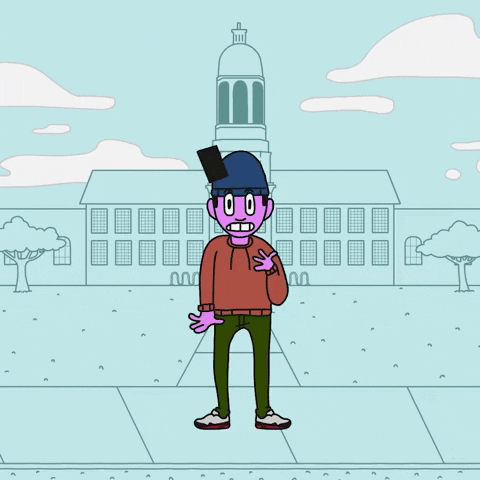 Touch screen devices like phones and tablets are much tougher than they used to be. Phone screens are more durable, cases are more advanced, and there are many products you can use to add protection to your screens.
Touch screen devices like phones and tablets are much tougher than they used to be. Phone screens are more durable, cases are more advanced, and there are many products you can use to add protection to your screens.
But the worst still happens: you drop your phone just right and crunch! Your screen cracks. What do you do next?
Assess the Damage
Is it a small crack, or totally smashed? Are you at risk for cuts if you try and use the screen? Assess the extent of the damage before trying to use your device. If it’s a minor crack, and the phone functions fine despite the damage, you may be able to get by until your contract runs out or you can get it repaired. If it’s serious, and your ability to use your phone is compromised, it’s time to figure out your next steps.
Back-up Your Data
It’s always a good idea to back your phone up regularly. We don’t get to plan when our phones are going to break, so being prepared is always the best option. But if the worst happens, and it’s been a while since your last back-up, try to complete one. If your screen is non-responsive, try completing a back-up with a computer.
Check Your Coverage
Does your protection plan cover accidental damage to your screen? If so, great! You should be able to get your phone repaired with low to no out of pocket cost. If screen damage is not covered, get a quote for the repair. Which brings us to the next question.
Repair or Replace?
Are you close to your next upgrade? Is the cost of screen repair more than the cost of replacing the phone? If your device is new enough, fixing the screen might make the most sense, but for older devices, or more extensive damage, replacing the entire device might be the better option.
No one likes dealing with a broken phone, but we’re here to help! If you’re in the Santa Clara or Seattle areas, ComputerCare handles warranty and non-warranty repairs. And all diagnostic fees are waived for Apple devices! Contact us to get started.


