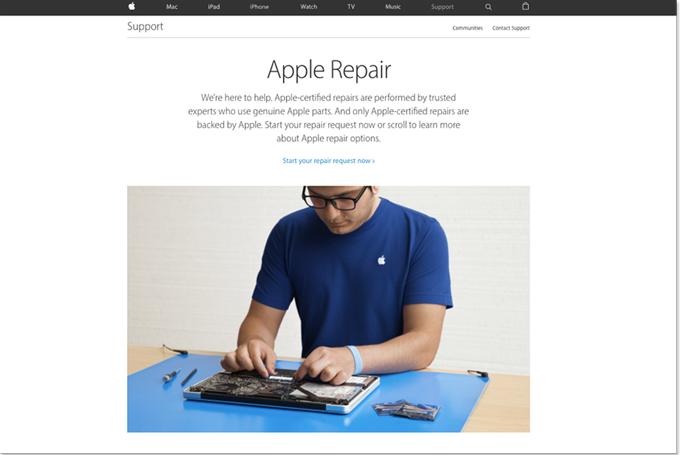If you’re having hardware issues with your Apple product and need to have it repaired, Apple’s website now makes it easier than ever.
For several years now users have been able to find the location of service providers, like ComputerCare, via the Apple website. Now, users are being given the option to see and reserve an appointment at a Genius Bar or an Authorized Service Provider directly through the website. This makes it much more convenient for users to find the help they need, when they need it, and at a nearby location.
Here are a few steps you’ll need to follow in order to take advantage of this new repair option.
- Click on “Start A Repair Request” in the support section of Apple’s website: https://getsupport.apple.com
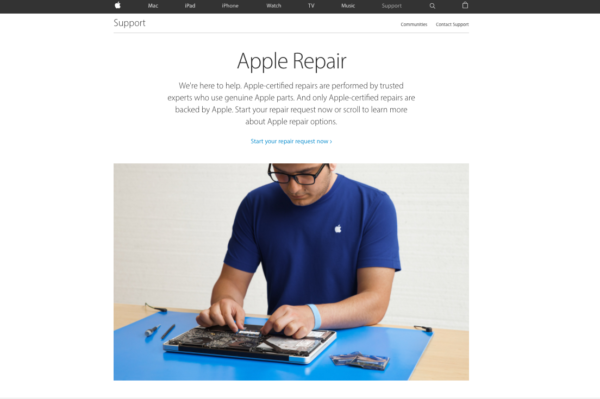
2. Select your device:
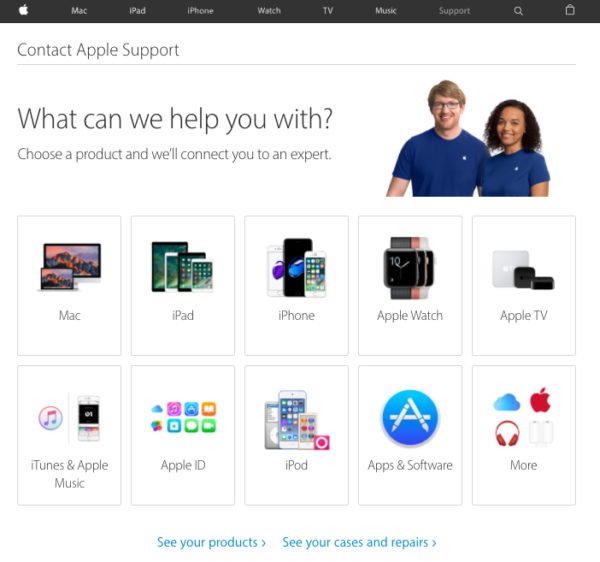
3. Select the appropriate hardware issue to help identify the problem. For example, accidental damage.
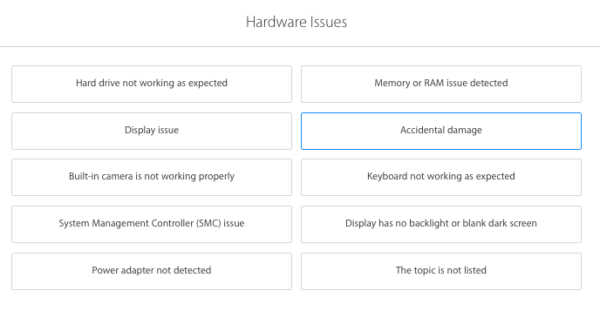
4. You’ll be presented with several options, such as online chat and scheduling a call. If you’d prefer to have the device checked out in person, select “Bring it in for Repair.”
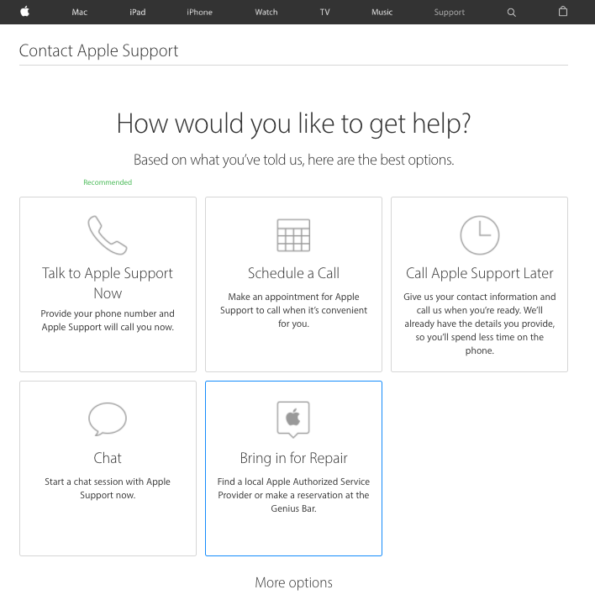
5. Once you’ve made your choice, you’ll be asked to provide your Apple ID (unless you’re already signed in). If you’ve opted to bring your device in for repair, you’ll be asked for a preferred location. This will bring up a map that shows the availability of Apple Stores and Authorized Service Providers near you. In the screenshot here, you’ll see that ComputerCare has a slot at 9:40 am. If that slot works, reserve it!
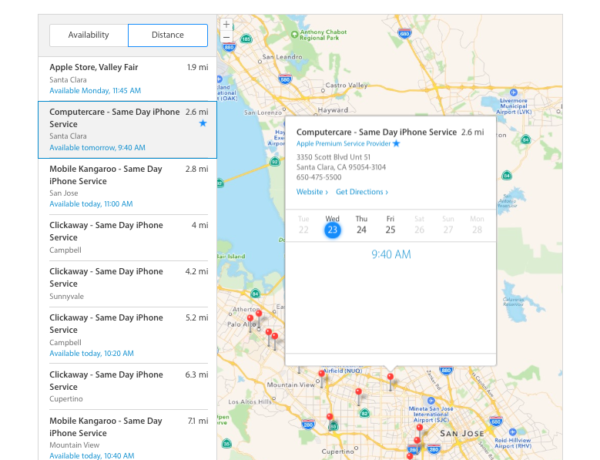
So what happens once you’re here? First, we’ll check your device in and verify warranty status. No matter what the issue may be, we strive to get your product up and running as quickly as possible, usually within just a couple of days.
And don’t forget, for less serious issues or questions, you can always reach out to Apple via the company’s dedicated Twitter account (@AppleSupport), where you’ll get product tips, tricks and customer support.