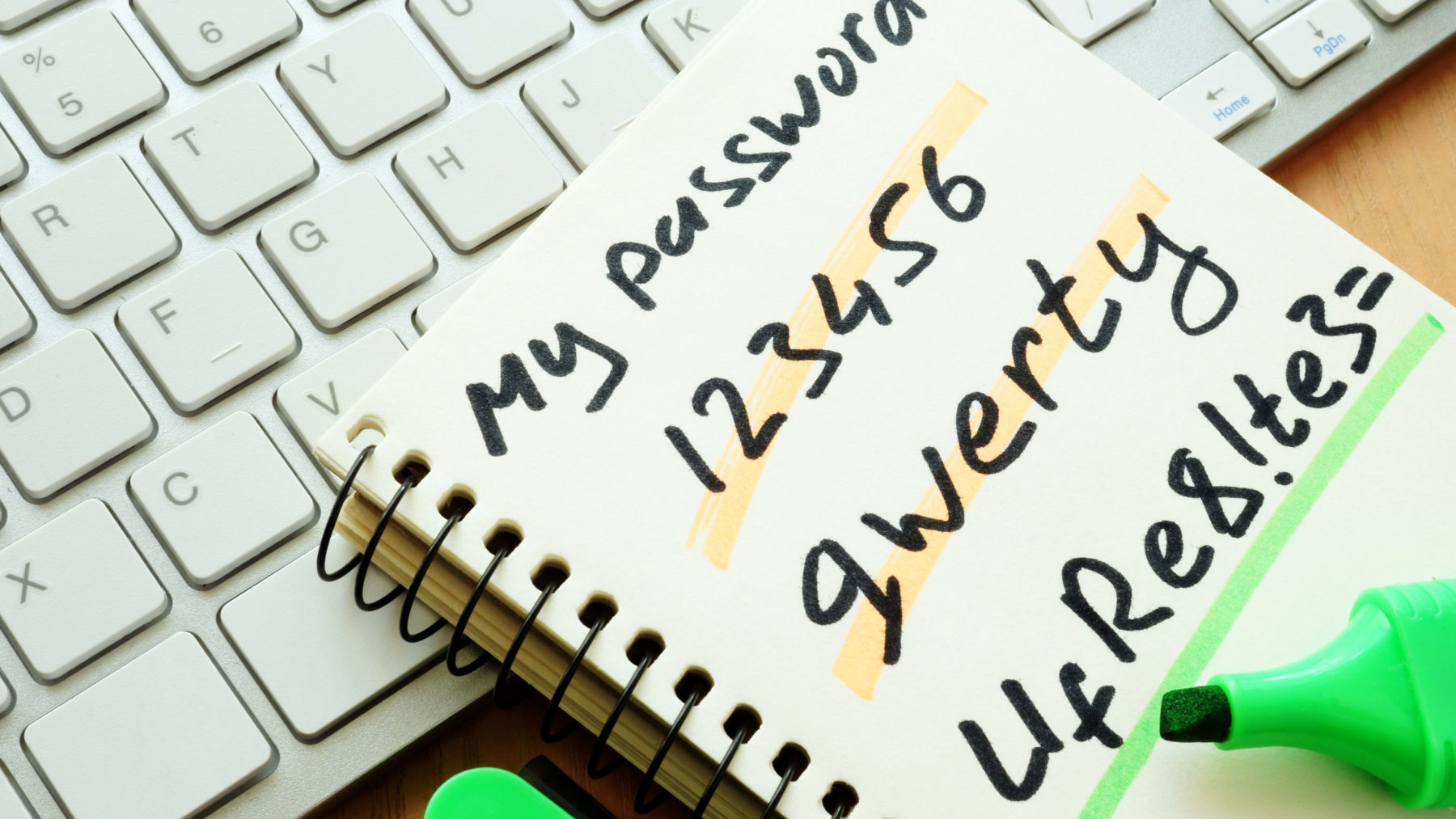What with the multitude of devices and accounts we are all constantly juggling, it can be easy to slip into less than secure habits with personal accounts, information, and data. That’s why it’s a great idea at the new year to make good resolutions for our technological lives. Here are a few suggestions for you to choose from!
Weak Passwords
It’s a temptation for us all: reuse the same password on every single site we visit. Sure, it’s easier to remember, but it also leaves every single account open to the same hacker. We recommend using a password manager. Some of the best are paid, but even Google offers strong password suggestions and will save them for you. Just sign out of your browser if you choose this option
Otherwise, someone who accesses your device can simply use autofill to log into your accounts.
Leaving Your Devices Unlocked
As a logical extension of the previous point, instituting locks on your phones, tablets, and laptops can also be a great new habit for the new year. Yeah, it’s a bit more trouble to check Facebook if your phone needs a PIN or face recognition, but it also means that if you accidentally leave your phone behind, no one can get in to snoop around.
Sharing User Accounts
On that note, no sense suffering if your family or friends forget to implement the above advice! For personal devices that you may share with others, like laptops and PCs, make sure that any guests get their own accounts. Secondary accounts on operating systems are easy to set up and ensure that other users can’t make any mistakes with your files or access administrator privileges, and all your information and data remains secure.
Forgetting to Update Software
Sometimes it can seem like software companies want us to constantly update and download software, and use more space on our drives for operating systems, etc. However, some of those software updates are actually meant to keep users safe from potential security issues, not to mention these updates also fix bugs, add new features, and improve performance. Yeah, it can mean being forced to shut your device down periodically to install updates, but we recommend taking a coffee break during the fifteen-minute maximum an operating system might need to update, and then enjoying a smoother, safer user experience with your device.
Failing to Back Up Data
We’ve all had it happen: you are working hard on a project, something goes wrong with a device, and suddenly everything is gone and you have to start over. To avoid the frustration, take a minute to go through your programs to turn on the auto-save feature, and then a few more minutes to connect your data to a cloud service. Even just Google Drive or iCloud can be sufficient and save you from big headaches when the inevitable tech glitches come.
Sometimes, though, no matter what good habits you develop around passwords, data, and software, a device shuts down without warning or the hardware goes haywire. In those situations, give ComputerCare a call. We are always here to help!