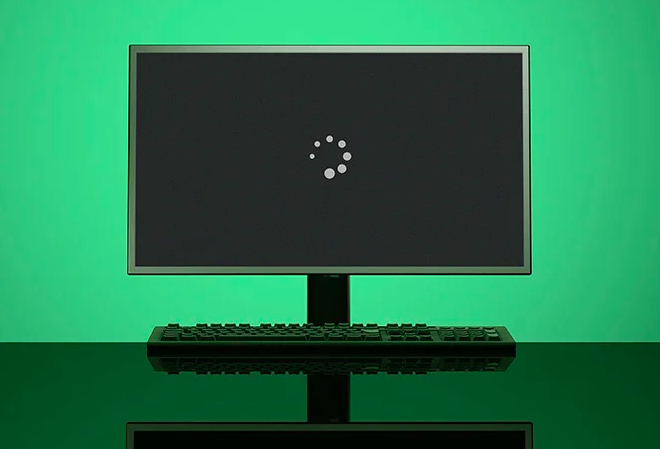In today’s fast-paced, high-tech world, waiting a few seconds more than need be for your computer to load can cause frustration. We all know the importance of having a dependable device for work, entertainment, or even a quick Google search! According to a Business Wire report, 66% of Americans have stated that one of their biggest pet peeves is waiting on a system they know should run faster. To help eliminate the headache, here’s some tips to speed up your computer (no matter if you own a Mac or PC)!
Fast Solutions
Although there are many ways to quicken your software, some solutions are simple and may improve your speed tremendously. One main reason computers run more slowly is due to programs being active in the background after you start them up. This causes your computer to use unnecessary memory which affects its processing speed. Closing the majority of your programs instead of just minimizing them when not in use is one of the easiest fixes for computer speed.
Another straightforward way to help prevent you from trashing your computer too soon is to regularly run complete software updates. Bugs and glitches can cause lag, and a software update usually provides a quick and easy fix. Another way to speed up your computer is to delete or uninstall programs you don’t use. You can visit your PC’s control panel or your Apple’s applications to uninstall programs that only take up space and may be running in the background automatically without your realizing.
Clear Some Space
Have you checked how much free space you have on your computer? If your hard drive/SSD has less than 15% free space, you may be sabotaging the device’s speed. Deleting old programs, backing up old files on an external harddrive, or even just compressing the files could help. Old pictures and videos especially take up a lot of space without our realizing it, so moving them to an external drive or transferring to the cloud may free up more space than you realized. (It’s also a pleasant way to revisit precious memories you don’t want to lose!)
In addition to trying out these solutions, you can double-check that you have anti-virus/malware and spyware installed, add more RAM, or run a disk defragment to improve your hard drive’s efficiency. If these steps do not turn your computer from a turtle back into a racehorse, you may have an operating system issue. There are many factors that can affect your computer’s speed, so sometimes a professional tune-up is the best solution, so you can be sure that you’ve discovered any potential problems and solved them.
At ComputerCare we are committed to helping you maintain your device as long as it’s practical and financially feasible. If you are in need of that professional tune-up, we offer reasonably priced refresh and refurbishment services. Create a ticket with us to get your device working and looking brand new!