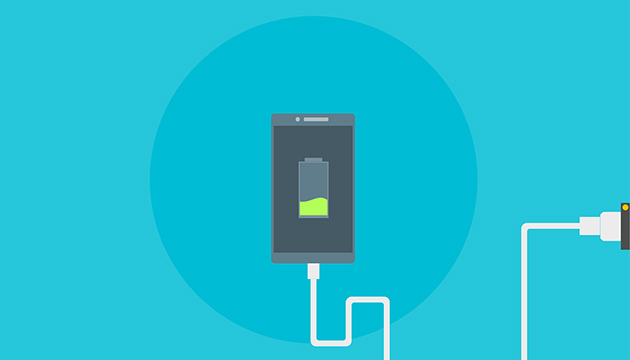As mobile phones and other devices have gotten “smarter,” so have the batteries that power them. Everyone has heard the many different methods to best use and extend the life of your battery, but are those common battery tips truth or fiction? Let’s look at some.
You should charge your device to 100% before using it.
This used to be true, back when nickel-based batteries were widely used in mobile devices. Those batteries, while good for many other things, were a little dumb — if not fully charged, they would forget their own capacity and retain a “memory” of how they were charged, which would lead to loss of capacity if not re-calibrated. Now that lithium-ion batteries are widely used, that is no longer true. Li-ion batteries don’t have “memory” and can be used right out of the box without being charged first.
Run your battery down to 0% before charging.
According to BatteryUniversity.com, running your battery down to 0% and then charging back up to 100% puts a lot of stress on a battery, causing it to degrade faster. Keeping your battery between 40% and 85% (and not letting it go below 20%) with frequent, partial charges is the best charging routine to prolong the life of a li-ion battery. However, letting the battery run down to 0% occasionally (once a month, for example) helps the battery to re-calibrate itself and assess its own capacity, giving you a better idea of its true health.
Leaving a phone plugged in at 100% will overload the battery.
Like we said before, batteries are smarter than they used to be, and know when to stop charging themselves. However, keeping a battery at full charge for prolonged periods of time does degrade the life of a Li-ion battery faster than letting the battery cycle.
Don’t use your phone while it’s charging.
There are varying opinions on this question. While it will cause your phone or device to charge slower, some manufacturers don’t advise against using devices while they are charging. Some sources, however, suggest that using a device while charging puts more stress on the battery, causing its capacity and life to degrade. Anything that causes a device’s battery to heat will have an adverse affect on battery life span, since batteries tend to be like Goldilocks — they don’t like environments that are too hot or too cold. If a temperature is uncomfortable for you, it’s probably bad for your battery.
Extend battery life by closing your open apps.
This, it turns out, is not only not true, but is actually worse for your battery, according to both Apple’s SVP of Software and Android’s VP of Engineering. By closing all your open apps, you’re defeating the purpose of the built-in multitasking function of your device. There are several states of activity an app can fall under. Letting the multitasking functions run the state of those apps is the most efficient way to manage both battery and memory on a device. Closing out of all your apps all the time not only slows your phone, it also uses more memory and battery when it has to boot apps from scratch every time.
If you are worried about the life and capacity of your battery, here are some things to remember:
- Batteries degrade no matter what you do. They have lifecycles, and eventually, they will not perform the way they once did. If you plan on keeping up with the latest releases of your particular device (every two years, for example), leaning on the built-in energy saving functions of your operating system (and avoiding some of the bad habits above) is probably enough to keep your battery healthy.
- If you’re worried about getting the most out of your battery, the two biggest battery sucks are display and transmission. Lowering your screen brightness and utilizing airplane mode when service is spotty can save battery life.
- Not every battery is perfect. Sometimes, devices may ship with a faulty battery. Check your warranty if you think this may be the case.
- Software and apps can sometimes cause issues with battery life management. Luckily, these are usually caught quickly and fixed with updates. Keep your device and apps up-to-date as best you can.
If your battery isn’t like it used to be, and you don’t plan on upgrading your device, there is the option of replacing it. We can handle battery replacement and other hardware repairs, should you need them. Check out our available services to learn more.